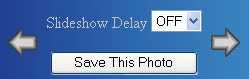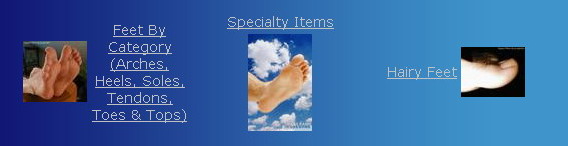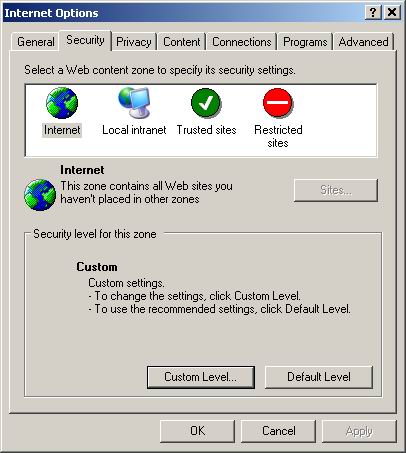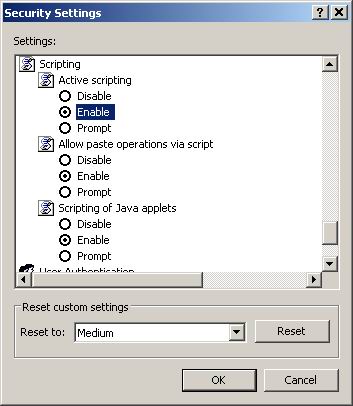Welcome to The
Grafmiller Collection where you'll find
thousands of male barefoot and tickling photos.
Frequently Asked Questions
How do I use this site?
How do I Save a Photo?
I can't see the images or change the picture I'm viewing?
When I click on the thumbnails, it doesn't change the picture I'm viewing?
I love this site. I'm glad it's free and want to send a donation to help keep it free?
I hate this site and I hate the pictures...where can I go to see other images of male feet?
How do I use this site?
Navigation on Jayspix.com is broken down into several sections:
- Thumbnails: When you're viewing a page which has photos in them (most pages except the main gallery index will have 1 or more photos), you'll see row of thumbnails. Usually these will have a silver frame around them. A Gold Frame indicates that the image is NEW (and has been added to the site within the last 30 or so days).

Clicking on the arrows on either side of the thumbnails will advance the next (if you click on the right arrow) or previous (if you click on the left arrow) set of thumbnails. Clicking on a thumbnail will display a large size version of that photo down below.
NOTE: If you dont see the LEFT arrow, you're at the first set of thumbnails, if you don't see a RIGHT arrow, you're at the last set of thumbnails.
- Image Navigation Bar: Below the thumbnails you'll see an Image Navigation Bar. It consists of a Left Arrow, Right Arrow, a Slideshow Control, and a Save Photo button.
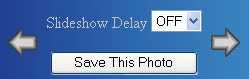
Clicking on this Left Arrow, will display a large size version of the previous photo in the set in the photo view area right below this control.
For those wishing to cycle through all the photos in the set without clicking, the slideshow Delay is for you--simply choose a timeout delay (usually anthing longer than 5 seconds works best) and sit back and enjoy the show. If you wish to stop the slideshow, simply set the delay to OFF.
NOTE: If you dont see the LEFT arrow, you're viewing the first image, if you don't see a RIGHT arrow, you're viewing the last image.
- Photo View Area: Here is where you'll see the large version of the image. The image is scaled to comfortably fit within the confines of your browswer window. This is so that you wont have to use horizontal scrolling in order to see the full image. It also allows the Image Navigation Bar to stay in one place so that the arrows wont move away from your mouse while you advance to the next (or previous) image.
- Caption: Below the large version of the photo is a caption. generally this will be the image filename but sometimes it will be a description or details to accompany the photo.
- Site Navigation: Below the full size photo and caption is the site (or directory) navigation.
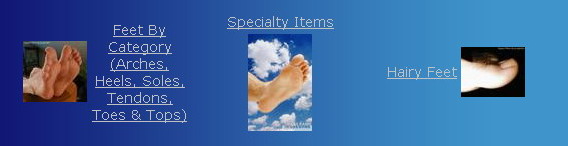
This is broken up into 3 sections.. the Left section (which may be blank) will take you to the previous photo set in that category, the Right section (which may be blank) will take you to the next photo set in that category. The Center section will take you back to that categories main page.
- Sub-Category Navigation: Below the category navigation is a list of sub-categories (sub-folders). A thumbnail gives a taste of whats to come, followed by a descriptive name, and the date of the most recent photo within that category. This should help you keep track of what's new since your last visit. Since the site doesn't know when you last visited, we've provided these dates to help you keep up with the ever changing content.
How do I save a Photo?
Saving a photo couldn't be easier. Simply click on the "Save This Photo" button above the full size image. This will save the FULL RESOLUTION image. (It may be the case that the image was scaled down to fit your browser window--when saving the image, it saves the full version which *may* be larger than the one you're seeing on your browser).
When you click this button, your browser will pop up it's file save dialog box(es)..as therse vary by browser, it is assumed you know how to proceed from here...if you can't figure it out, consult your browser help or contact the support site for the browser you're using.
I can't see the thumbnails or change the picture I'm viewing?
This site is designed for modern browser technology. The photos in the Grafmiller Collection are sized to best fit the image in order to present the photos in the best possible format.
When I click on the thumbnails, it doesn't change the picture I'm viewing?
The site uses javascript to generate the gallery thumbnails and images. In order for them to properly display, you must be using a browser that supports javascript and have the appropriate internet security settings to allow scripts to execute.
In Internet Explorer you should enable active scripting as follows:
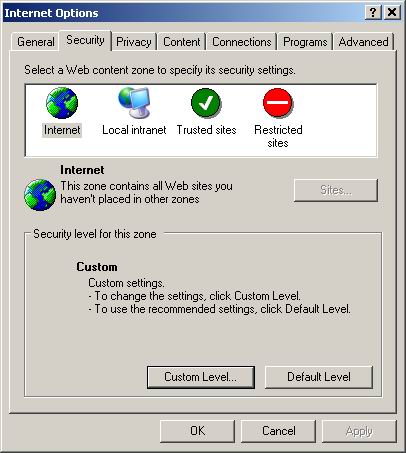
Open Internet Options (either under the "Tools" menu in Internet Explorer or via start->settings->control panel->internet options. then, under the security tab, select "Custon Level" then scroll down and make sure Active Scripting is Enabled
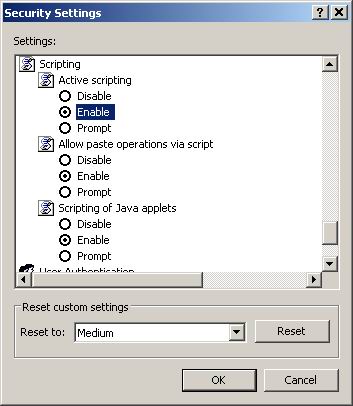
In addition, some new computers will come with additional software such as Norton Personal Firewall. These, in their default configuration, will restrict scrips from running. Make sure nothing like that is running.
When you call your manufacturers technical support, tell them that the site uses basic javascript to load and change the images, other than that there's nothing fancy going on.
BEFORE YOU EMAIL US: Try accessing the site from some other computer. If the problems you experienced do not appear, then the trouble must lie within your computer or the software that you are using.
I love this site. I'm glad it's free and want to send a donation to help keep it free?
If you choose to make a contribution, you may mail your contribution payable to:
JAY GRAFMILLER
P.O. Box 7116
Silver Spring, MD 20907-7116
USA
I hate this site and I hate the pictures...where can I go to see other images of male feet?
This site features the work of Jay Grafmiller. While many people enjoy his depiction of the male foot, not everyone shares or appreciates his vision. If you'd like to see other sites, please visit our links page or search the web for more sites:
The Grafmiller Links